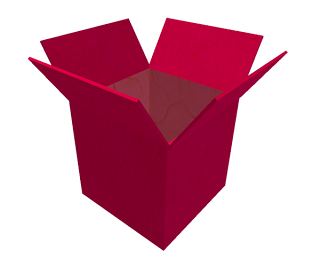
When you list your products on SpotONSynergy, please remember to place an unpacking script into the box. This will allow the purchaser to wear the item, and then touch it to copy the contents to a folder.
The current version of the unpacking script is named “SpotON3D Unpacking Script 1.1”. You can obtain a copy of it, along with sample boxes containing the script, from the SpotON3D Merchant Essentials box, available at the SO3D Resource Center at http://3Durl.com/map/veesome/SO3D%20Resource%20Center/132/139/24. On the Resource Wall, find the yellow “Scripting Resources Information” display, and click the blue “Merchant” ball near the top right. The script will also be provided as part of the Merchant Starter Kit, available for free from SpotONSynergy by clicking the link “Get The Merchant Startup Kit”.
After you have boxed your items, drop the SpotON3D Unpacking Script inside along with the other contents. This will do two things:
- It will add the phrase “(Wear Me)” to the end of the object name. We want to do this because it is simpler for purchasers to wear the box and unpack it that way, rather than to be forced to go to a rezzing area. Also, rezzing boxes encourages littering :)
- It will create floating text for the box, with the name of the box and the phrase “Touch to unpack” added to the end.
When the purchaser touches the box, it will copy everything (except for the script itself) into a folder in their inventory. The folder name will be the same as that of the box. And, after the contents are unpacked, the box will automatically detach itself from the avatar’s body (if you are using the current version of the script).
If you are using an older version of the script (without the 1.1 at the end of the name), then please be sure to manually add the phrase "(Wear Me)" to the end of the box name before placing it into your Merchant box.
Providing an unpacking script in the box for each listing gives the purchaser a simple and consistent way to receive merchandise. Please keep this in mind as you list items on our Marketplace.

No comments:
Post a Comment